
When you buy a car on BidWizer, you save time, money, and hassle. Instead of spending days visiting multiple dealerships to negotiate the best price, BidWizer brings the dealerships to you.
Here’s the huge benefit: dealerships compete for your business in real time through our live Reverse Auction. As they bid against each other, you’ll watch your monthly payment go down right before your eyes! It’s like having the ultimate negotiation tool, with dealers lowering their prices to win your deal, so you get the best price with zero effort.
BidWizer puts you in control, making car buying faster, simpler, and more rewarding.

With BidWizer, you have the option to include your trade-in when purchasing a vehicle. Our Trade-In service provides a "cash value" estimate for your trade-in vehicle based on the information you provide about its condition. For the most accurate value, it's important to answer all questions truthfully and thoroughly. The cash value estimate is calculated directly from your responses, so any incorrect or incomplete information may result in the trade-in value being adjusted, and your trade-in may be subject to a difference in trade-in value, and you may be responsible for the difference.
To ensure accuracy, you'll need to disclose details about the vehicle’s history and condition, including:
Please note that BidWizer and your credit union are not liable for the trade-in value provided if the information was inaccurate. Providing accurate information will help you receive the most reliable estimate for your trade-in.

On BidWizer, you have the freedom to explore as much inventory as you like. Once you find te type of vehicle that you would like and you’re ready, start the auction! A 5 minute Timer will start and all of the dealers that have car represented in your list of cars will be notified that their car is about to go into auction! This is where dealerships will bid to offer you the best price.
After the auction finishes, BidWizer presents the top 3 best deals based on price and terms. You can then review these offers and choose the one that works best for you. This process puts you in control, making it easy to find the perfect car at the best possible price.

Manufacturers may offer incentives that can help lower your vehicle's purchase price. If you qualify for any available incentives, you can include them in your BidWizer auction process. However, keep in mind that these incentives require final approval, which will be verified by the dealership at the time of sale. If any information provided does not meet the necessary qualifications, the incentive may be denied. Be sure to have all required proof of eligibility ready to secure these savings through your chosen dealer.

BidWizer offers a selection of F&I (Finance and Insurance) products that can be added to your loan, providing valuable protection for both your vehicle and your finances. Here’s a look at the options available:
These products are provided by A+ rated companies, ensuring high-quality coverage and reliable service. Pricing is consistent across all vehicles and buyers, so you know you’re getting a fair rate. Adding these protections to your loan can bring you peace of mind, reduce financial stress, and help cover unexpected costs throughout your ownership journey.

A reverse auction is a unique, live bidding process where dealerships compete to offer you the lowest price on your chosen vehicle. Using BidWizer's patent-pending technology, you can either schedule an auction or start one immediately. When your auction begins, all relevant dealers receive a five-minute notification that your selected vehicle(s) are up for bidding.
During the auction, you can watch in real time as dealerships lower their prices, each striving to offer you the best deal. This competitive environment encourages dealerships to continually reduce their prices to win your business, ultimately saving you money and securing the best possible terms.
In a reverse auction, you remain completely anonymous to dealers until you finalize the purchase. This gives you full control over the buying process, with transparency, privacy, and the power to get the best deal without the hassle of negotiation.

A down payment may be required if the trade-in value and approved amount don’t cover the vehicle price. If you owe more than the trade-in value, a down payment is needed.

If the price is over your approved amount, you can either choose a different vehicle or increase your down payment. You can search for vehicles within your budget at any time.

If you’re filtering by color, series, or style, it will automatically remove vehicles that don’t match your choices. Once filtered, you’ll need to manually remove any additional vehicles from your auction.

Yes, use the search bar to explore different vehicles, check average prices, and find options within your price range.

Simply go to the vehicle’s section, click "REMOVE," then "ADD" to put it back in your auction pool.

Yes, you can increase your down payment amount. If there’s a minimum required down payment, it will be shown in the down payment box.

No, your identity remains anonymous until you sign the final Purchase Order. At that point, the dealer can contact you, or you can reach out to them.
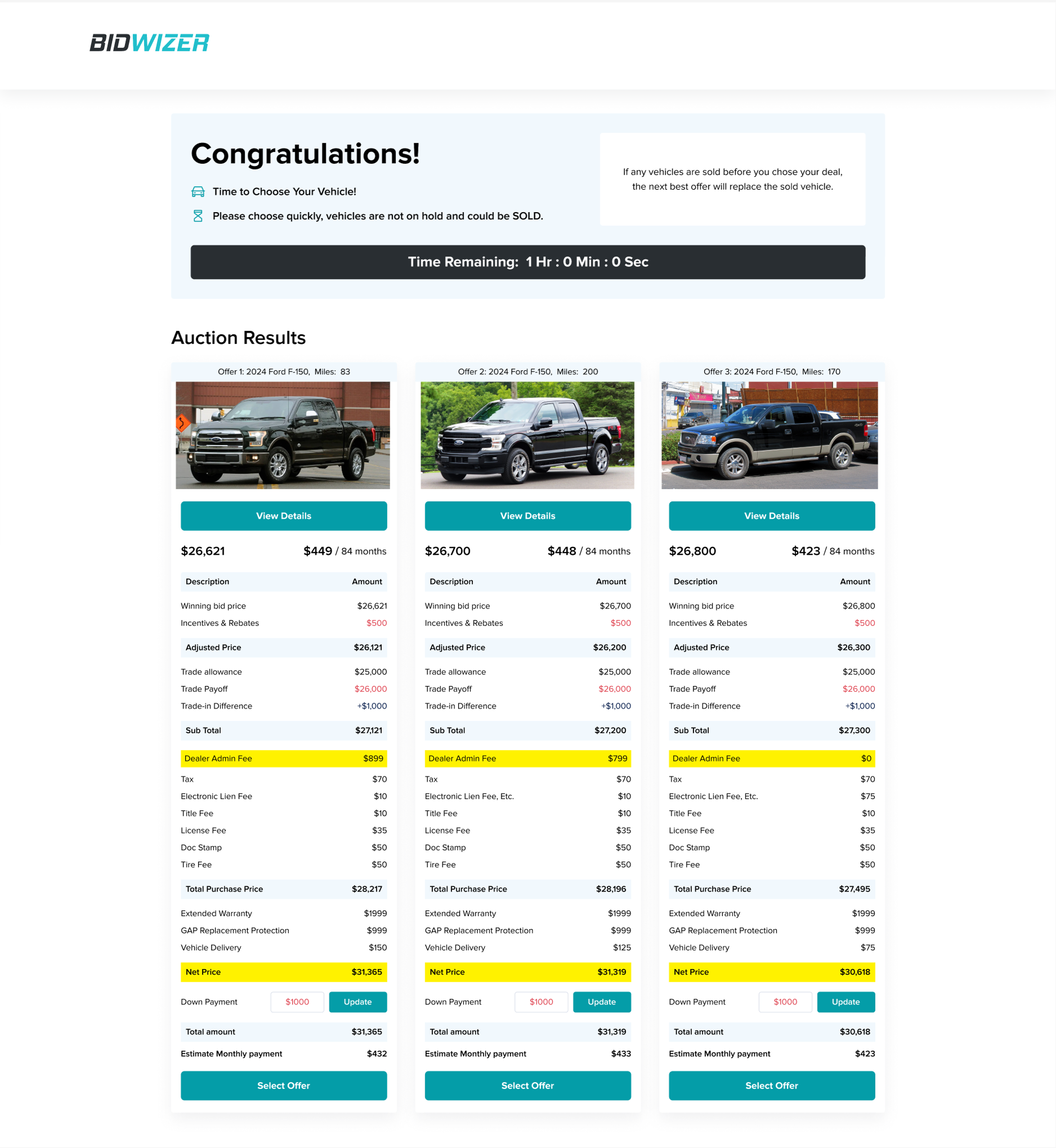
Use the BidWizer calculator or your financial institution’s calculator to estimate your payment. You’ll see an estimated payment on your final 3 Purchase Orders and confirm with your credit union.

BidWizer provides an estimate, but your final payment will be confirmed in your loan documents with your financial institution.

Browse by style and brand, and change options when you reach the inventory pool screen.

Go straight to inventory by clicking "Let's Find Your Vehicle."

Refresh the page using the button at the top of your screen. If that doesn’t work, refreshing your browser will let you continue from where you left off.

Use the search bar to explore vehicles by make, model, year, color, and other filters. Add or remove cars to create your auction pool.

If your state doesn’t appear, it means we haven’t launched there yet. Stay tuned for expansion updates!

The year may not be available in current dealer inventories. We’re adding new dealers daily, so check back soon or consider similar years or models.

Your chosen model might not be available right now. We regularly add new dealers and inventory, so check back soon or explore similar options.

If it’s not in current inventories, try checking back later or consider other years, models, or series as we add more dealers daily.

If you didn’t find your answer, leave your question here, and we’ll get back to you with the information you need.