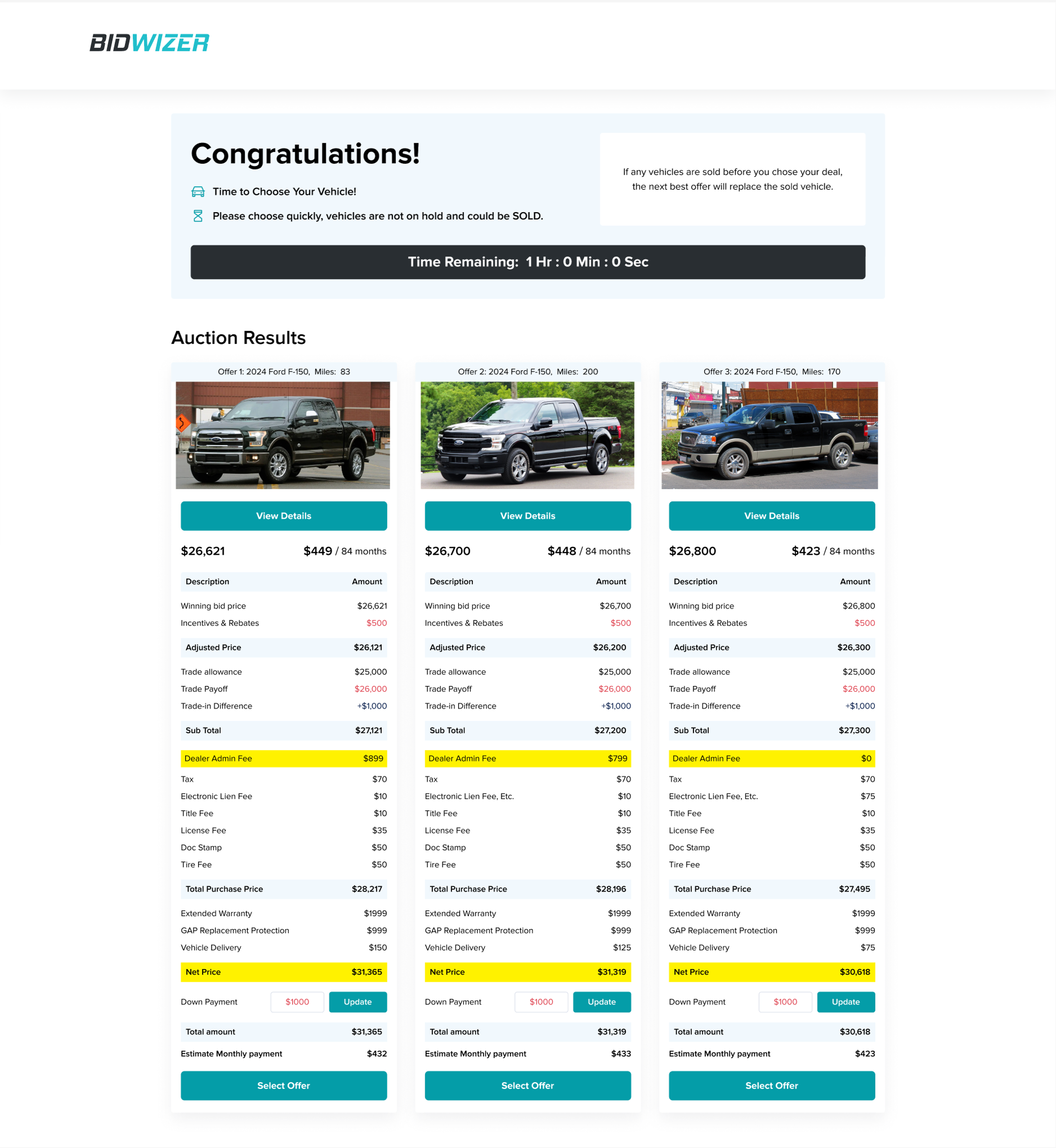
Prepare these documents for the dealer: Driver’s License, Proof of Insurance, Trade-in details (if applicable), and proof of any chosen incentives.

Once you sign, submit it to BidWizer. Your financial institution and the dealer will contact you for the final paperwork. Be ready with all documents to complete the process and arrange for your car’s delivery.

Select your preferred Purchase Order, and it will populate as your final PO. Agree to the Terms and Conditions and add your signature.
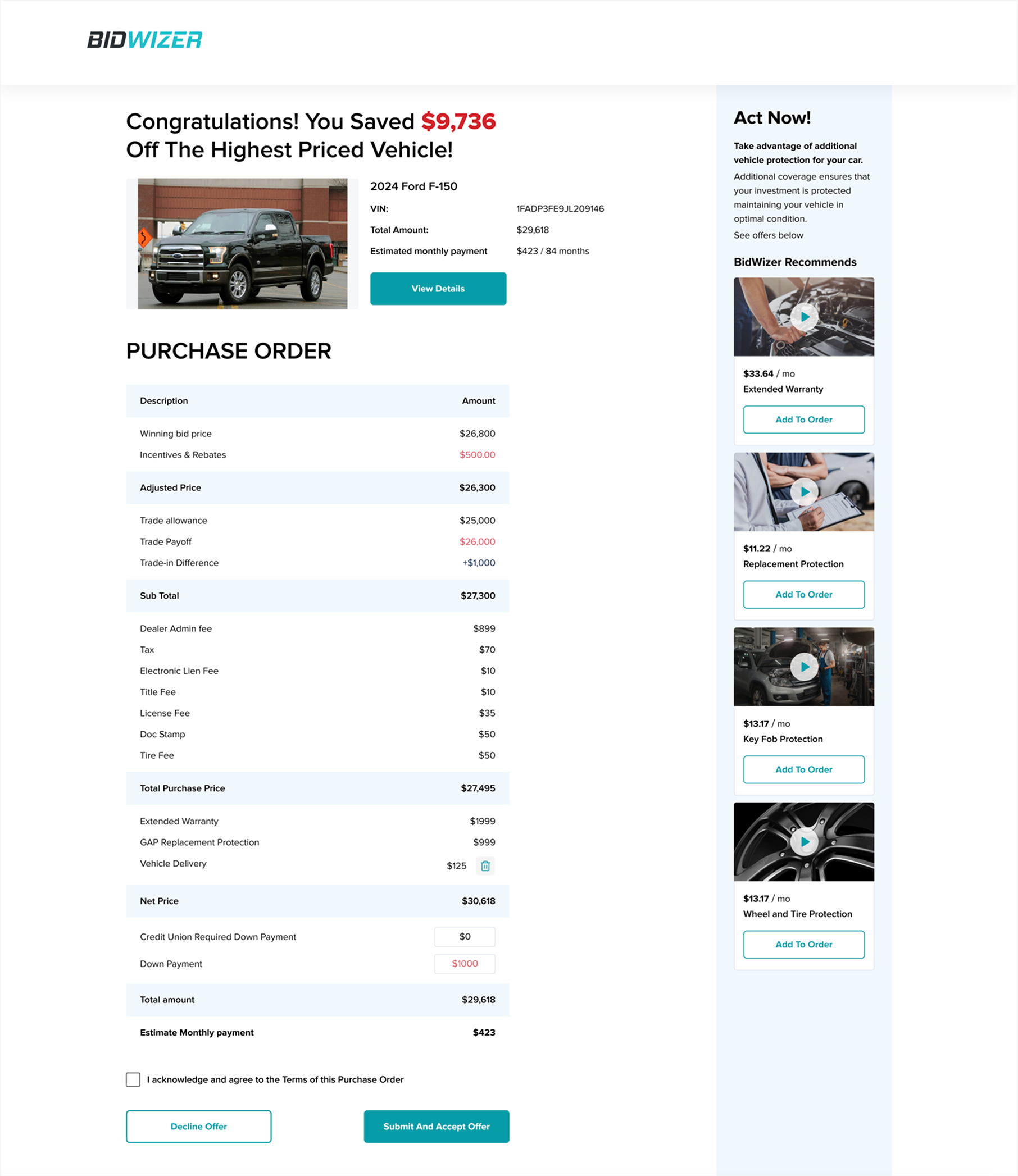
You can decline the offers and start a new auction (up to three per month). If you exceed this limit, you’ll need to wait 30 days before running another auction.

You can run three auctions within a 30-day period.
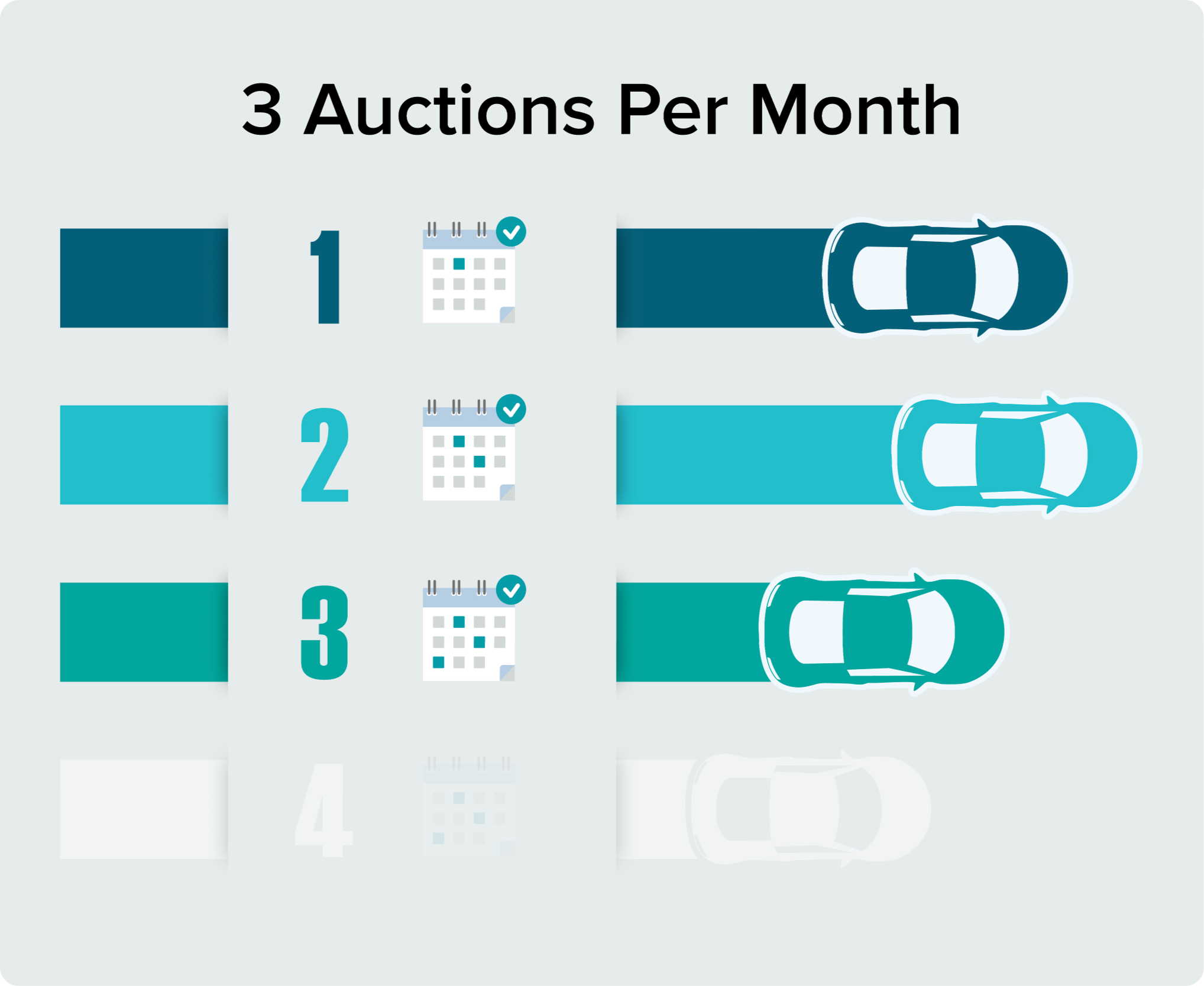
If you’ve already run three auctions this month, you’ll need to wait 30 days before starting another. Since dealers invest time and resources in each auction, this limit helps ensure they’re willing to participate.